Doodle: Physics Edition
Controls:
- Free Draw: Click and hold to draw. Right click to erase
- Line Tool: Hold shift to begin drawing, click where you want the dots to appear. Release shift to end drawing. While holding shift, right click to undo a point.
- Known visual bug: After releasing shift, a point may still follow your mouse or freeze awkwardly at the last know mouse position. This is a visual glitch of the engine itself and it won't affect your line.
- Shape Tool: Draw rectangles or circles with this tool. Click and drag to draw. Right click to cancel the shape.
- Polygon Tool: Hold shift to begin drawing, click where you want the dots to appear. Release shift to end drawing and create your shape. Please note that your end point will auto connect to your start point. Please make sure to factor that in when making your shapes. While holding shift, right click to undo a point. While many shapes are valid, there are some that are invalid such as: Shapes that must require the end point to cross a line to the start point, and shapes that have points too close together. If a shape is invalid it should not render.
- Known visual bug: After releasing shift, a point may still follow your mouse or freeze awkwardly at the last know mouse position. This is a visual glitch of the engine itself and it won't affect the end result.
- Known bug: Once in a very rare while, a shape that has no visuals but can be collided with may appear or a shape that has visuals but can't be collided with may also appear. While these are rare, they may slip past the safeguards. If they do, please let me know how to repeat it. (PS if it can be collided with, use play tool to delete it. Else clear can delete it.)
- Play Tool: Click and drag on shapes to move them by their center. Use backspace or delete to remove them. Use the scroll wheel to rotate them. Release to drop.
Other Menus:
- Reality: Contains various gravity controls. Measurements are in pixels per frame with a default of 980.
- Physics Layers: Customize the interactions of your physics with layers and masks. Quick note:
- Layer: What you are.
- Mask: What you touch.
- If you need more help, either experiment until you get it, or look up Collision Layers vs Collision Masks.
- Static/Physics Options: Static won't move. Physics will. Can only have one picked at a time.
- Accurate: If accurate is toggled, will make shapes that more closely fit the boundaries of the shape you make. Some tools are unaffected. Please note that longer or more complex shapes are more difficult to make. This will cause a lag spike. Your game is probably not frozen. Feel free to close if it takes too long.
- Clear: Clear the screen of all shapes.
Other Known Bugs:
- Sometimes the color won't change when you select it in the color slider. This appears to be an engine problem. Try clicking in the color circle after using the slider.
- If you open the help, physics, or reality menus at the same time and then deselect one you will be able to draw in the menus by accident. I can fix this by either having you only able to open one at time, or leave it like this.
Feedback:
- I would love feedback as to your opinions on the current UI, what features you may like to see, and what you like.
Last note: A slightly different version of this is included in Desktop Toys and Pets, https://timesillusiongames.itch.io/desktop-toys-and-pets. It does NOT include; a moveable camera, gravity sliders, and physics layers to customize physics interactions. It also comes with some neat toys and games.
| Status | Released |
| Platforms | HTML5 |
| Rating | Rated 5.0 out of 5 stars (1 total ratings) |
| Author | TimesIllusionGames |
| Genre | Simulation |
| Made with | Godot |
| Tags | 2D, Drawing, Physics |
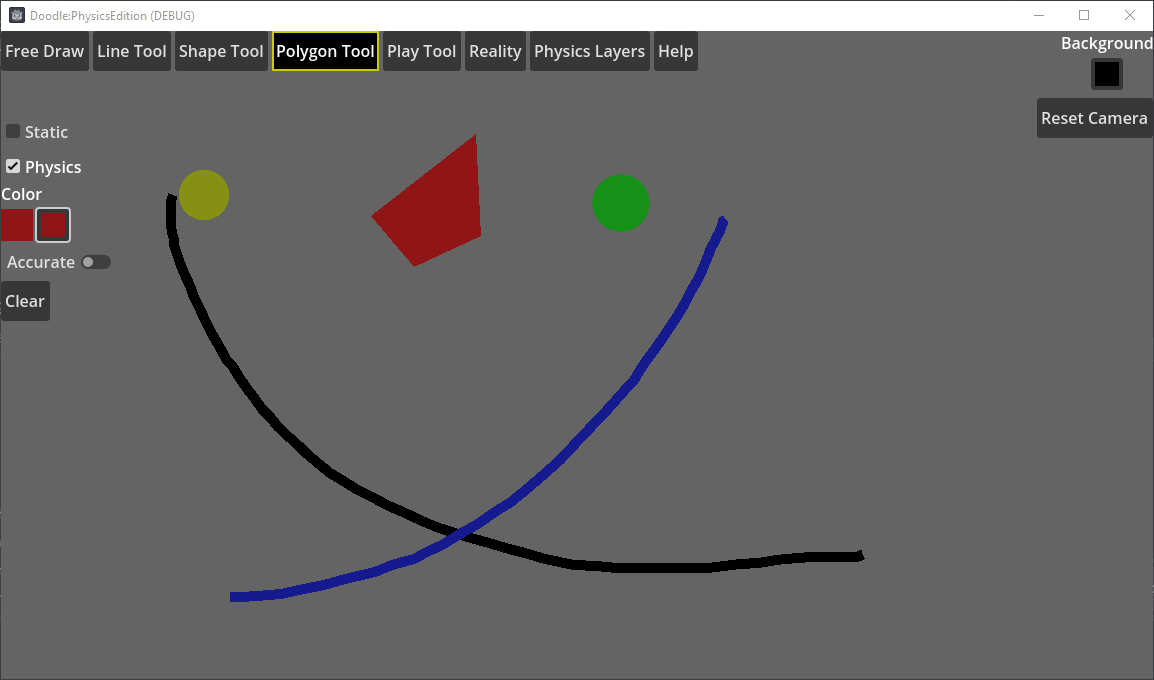
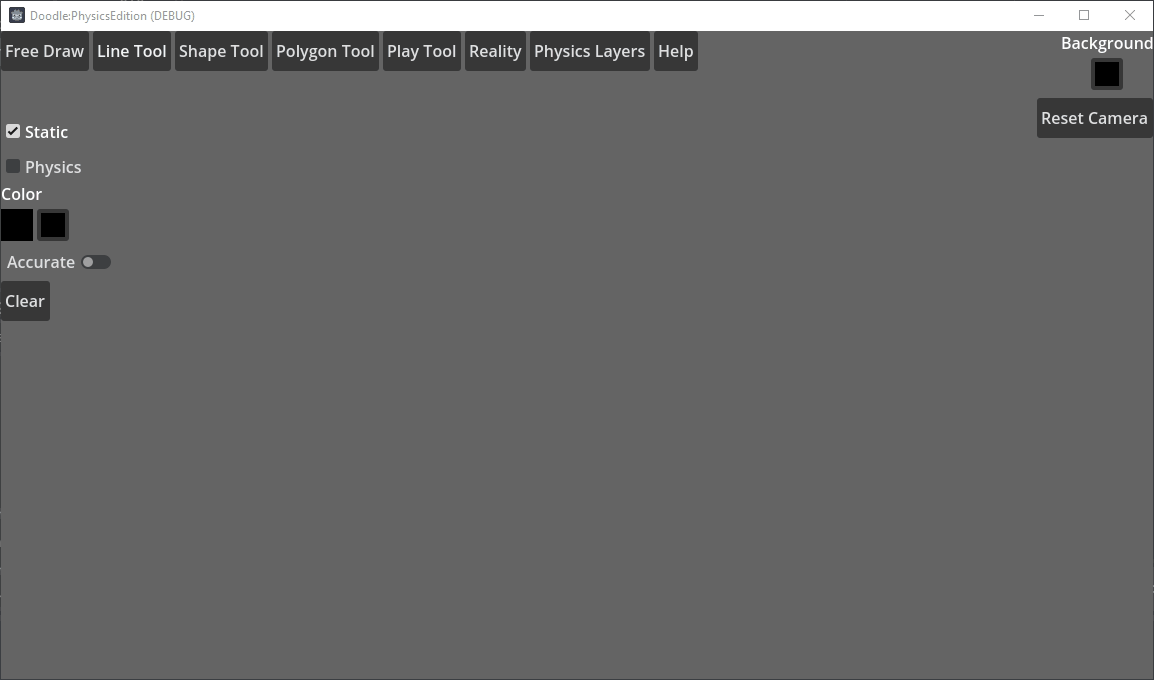
Leave a comment
Log in with itch.io to leave a comment.